Introduction
In the last few years, phishing attacks have significantly impacted businesses across different industries. The fact is that phishing attacks continue to increase, and more organizations now want to focus on the best strategies and practices to avoid them.
Today, it has become common practice for MSPs and IT managers to conduct internal phishing training. This, in turn, enhances the organization's ability to improve overall phishing security awareness. Still, when it comes to preventing phishing attacks, organizations must keep an eye on the changing dynamics of the cybersecurity and IT space.
Tech Innovations, Cybersecurity Solutions, and Anti-Phishing Practices
In the digital era, there is a rise in advanced tech innovations. But with the advent of tech innovations and advanced cybersecurity solutions, there is also a rise in cybersecurity challenges for companies. A common cybersecurity threat is a phishing attempt, which involves social engineering attacks aimed at stealing sensitive user information through deceptive emails or messages. Anti-phishing practices have become essential for organizations that want to maintain optimized operations throughout the year.
Regular and effective workforce training has become essential for IT managers to help employees recognize phishing emails. Email accounts are among the most vulnerable targets, attracting the attention of cybercriminals. To address this, organizations should implement robust mitigation strategies to prevent phishing attacks and minimize the impact of any potential breaches.
Let’s take a look at the fundamentals, types, and best practices to prevent phishing attacks:
What Exactly Is a Phishing Attack?
Phishing refers to a technique that cybercriminals use to extract sensitive information like details of credit cards, bank account information, and employees details. Instead of influencing direct user action, cybercriminals use phishing to spread minor to severe malware. In short, you can view phishing as a deception technique to pass on malware and steal personal and sensitive information.
In phishing cybercrime, criminals use mobile, social media channels, or email to send a communicative message designed to extract personal, sensitive, and corporate information. Attackers design phishing messages to closely mimic legitimate emails from trusted organizations, using similar phrasing, logos, and signatures to create a sense of authenticity. After stealing the information, cybercriminals use the data to commit fraudulent activities like crippling computer systems, obtaining funds, and identity theft.
When the phishing attack works out, it allows third parties to collect private information. It makes it all the more important to look at phishing through the lens of cybersecurity. Mostly, attackers create a faux perception and come across as reliable and trustworthy entities. Attackers essentially trick the company staff into revealing sensitive and confidential information.
Phishing Attack Examples
Phishing attacks can take many forms, but they often involve a combination of social engineering and technical deception. Here are some examples of phishing attacks:
-
Spear Phishing: This targeted phishing attack uses personalized information to trick a specific individual into divulging sensitive information. For instance, an attacker may send an email that appears to be from a colleague or supervisor, asking the victim to click on a link or provide login credentials. Spear phishing attacks are particularly dangerous because they are tailored to the victim, making them harder to detect.
-
Whaling: A phishing attack that targets high-level executives or officials, often using sophisticated tactics and personalized information to gain their trust. Whaling attacks can be highly damaging, as they aim to compromise individuals with privileged access to sensitive information and critical systems.
-
Smishing: This phishing attack uses SMS or text messages to trick victims into divulging sensitive information or clicking on malicious links. Smishing messages often appear to come from legitimate sources, such as banks or service providers, making them difficult to distinguish from genuine communications.
-
Vishing: A phishing attack that uses voice calls to trick victims into divulging sensitive information or transferring money to an attacker’s account. Vishing attacks often involve impersonating trusted entities, such as financial institutions or government agencies, to manipulate victims into providing confidential information.
Did You Know?
in phishing susceptibility after security awareness training
of employees share passwords
estimated global cybercrime cost
of data breaches involved a human being
The Frequency of Phishing Attacks
Phishing attempts are more common than organizations realize. For most IT managers and teams, identifying and preventing potential phishing attacks has become a routine. On average, IT experts estimate that cybercriminals launch a new phishing attack after every 39 seconds.
What’s startling is that during the COVID-19 pandemic, many IT managers and MSPs had to deal with the rising number of cyberattacks. Google confirmed that they recorded an increase of 667% in phishing attacks in March 2022. In June 2020, IT researchers saw over 25,000 phishing attacks a day. By the end of 2022, the number of phishing attacks had gone from 35,000 to 50,000 a day.
There is More than One Type of Phishing Attack
Once employees are trained to recognize and respond to various phishing attacks, they become the first line of defense against cyber threats. This proactive approach reduces the likelihood of successful phishing attempts and lightens the burden on IT managers by minimizing incidents that require remediation. With a well-informed workforce, IT managers can focus on strengthening overall security measures, ensuring a more resilient and secure organization.
The most common and frequent types of phishing attacks revolve around:
- Email phishing
- Angler phishing
- Spear phishing
- Watering hole phishing
- Smishing
- Vishing
- CEO fraud
Phishing Attacks: Key Stats and Figures
Approximately 3.4 billion fraudulent emails are sent daily as part of phishing scams, leading to over 651,800 phishing-related complaints annually reported to the FBI's Internet Crime Complaint Center (IC3). Affected organizations face adjusted losses exceeding $2.4 billion, equating to losses of up to $17,700 per minute. While these statistics might seem alarming at first, their purpose is not to cause fear but to inspire action. They serve as a wake-up call, highlighting the importance of understanding the risks and taking proactive measures. By raising security and phishing awareness, these figures empower you to make informed decisions, implement effective cybersecurity strategies, and build resilience among users against potential threats. Knowledge is your strongest tool, turning what might seem intimidating into an opportunity to strengthen your defenses and safeguard your organization.
Mechanics of a Phishing Attack
Phishing threats or attacks target and steal personal information through deception. Once cybercriminals gain access to corporate credentials, they can breach the system and steal information. The truth is that cybercriminals have become smart and use psychology and social engineering to influence individuals to take specific actions.
Due to the onslaught of phishing, there are millions of records of companies are accessible on the dark web. Technically, cybercriminals don’t necessarily need advanced tech skills to carry out a phishing attack. In fact, most cybercriminals either outsource freelance operators or buy phishing kits to launch attacks.
Over 65% of cyber criminals prefer spear phishing to carry out attacks.
7 Best Practices to Prevent Phishing Attacks
1. Improve Email Security
It is no secret that many phishing threats stem from email. One of the best practices for any organization is to improve email security to maintain secure digital communications. Of course, famous email services like MS Outlook and Google come with a protective layer against potentially integrated malicious messages.
However, IT managers don’t entirely depend on this protection layer to prevent phishing attacks. Instead, you must use a solid spam filter to prevent common phishing threats and ward off advanced cyber attacks. Most IT managers opt for a malware protection solution to secure digital communications.
2. Provide Training to Boost Security Awareness
When it comes to enterprise-scale cybersecurity, human errors serve as one of the major hurdles. As cybercriminals become more tactful and launch new cyberattacks, providing extensive training and implementing a comprehensive security awareness training program to raise cybersecurity awareness among your staff is crucial.
For an average employee, it isn't easy to keep up with changing cybersecurity dynamics. However, providing cybersecurity training consistently allows IT managers to boost employee cybersecurity awareness. After all, an organization’s main defense against cyber threats is its staff. And well-trained employees can help companies prevent potential phishing attacks.
After training, employees should be able to spot phishing attacks and differentiate between malicious and secure links. In addition, trained staff should be able to detect malicious attachments in emails and avoid pop-up activities. Employees should also clearly understand “when” and “how” to change account passwords.
3. Update All Browsers Regularly
One of the best ways to prevent phishing attacks is to ensure all browsers are up-to-date. Remember that cybercriminals find weak spots in outdated browsers and applications to breach data. Most attackers use browsers as a weapon to breach organizational data.
The good news is that developers regularly roll out security patches for browsers. Despite the employee's designation, train your staff to install security upgrades. Typically, IT managers use an automated software updater. It is a dedicated solution that allows IT managers to manage various vulnerabilities and apply software security patches without delay.
4. Install and Use Robust Antivirus Program
Installing and using a robust antivirus software solution is arguably the most standard practice to prevent phishing attacks. You can count on an antivirus program to scan files and provide comprehensive protection against potential phishing attacks.
Unlike traditional and redundant antivirus programs, the next-gen antivirus software solutions can find traces of malicious injection code. To detect phishing threats, make sure to use the scanning features and firewall integration of an antivirus solution.
5. Disable All Pop-Ups and Adopt a Reporting Policy
One of the best lines of defense for organizations to prevent phishing attacks is disabling all pop-ups and macro attachments. Most organizations significantly reduce the number of phishing attacks after disabling macro attachments and pop-ups.
For the sake of convenience, it is also crucial for enterprises to put in place a comprehensive reporting policy to prevent a plethora of phishing attacks. Regarding reporting policy, focus on incidents and add parameters to understand the severity of each phishing attack.
Set up a clear chain of authority in the reporting policy. From the IT department to the system admin, communicate which staff is responsible for detecting suspicious activity and immediate reporting. After reporting the incident, clarify which department or person will be in charge to mitigate or altogether avoid the impact of a potential phishing attack.
6. Use a Filter Solution for DNS Traffic
If you want to improve your organization's digital defenses, use a DNS traffic filter. Think of it as an added security solution that complements your cybersecurity strategy. You can use a filtering tool to scan traffic, log traffic, and block malicious websites.
You can expand and improve your phishing prevention protocols through a DNS traffic filter. This is the best approach to get top-tier protection against malicious and infected links. The DNS traffic filter tool gives organizations a better chance to withstand cyber attacks that try to extract sensitive data.
7. Learn to Spot Phishing Attacks
There are various considerations trained employees have to take into account to detect different kinds of phishing attacks. Phishing simulations, while popular for providing quantitative metrics, can inadvertently erode trust between employees and security, and create unrealistic expectations. For starters, the staff should look out for request messages that concern personal information. Staff should be cautious of every message requesting a username, account number, date of birth, or password.
Generally, employees should not click or respond to any messages that influence them to take a specific action immediately. Most phishing attacks create a sense of immediacy and influence fear to extract information from end-users. In a practical sense, it could be a message from your bank threatening to freeze your bank account unless you share your account number.
IT managers now also train employees not to respond to emails that have unexpected document shares or attachments. The objective of all employees should be to stay away from shared documents or attachments that might be malicious. And that’s because when it comes to using cloud-based services, phishing attacks often show up in shared documents or attachments. Each employee should be trained to verify and validate an independent piece of information attached or shared in an email.
Password Security Essentials
Password security is critical to protecting against phishing attacks and other security threats. Here are some essential tips for maintaining strong password security:
-
Use Strong Passwords: Ensure your passwords are at least 12 characters long and include a mix of uppercase and lowercase letters, numbers, and special characters. Strong passwords are harder for attackers to guess or crack, providing an additional layer of security.
-
Use a Password Manager: Consider using a password manager to generate and store unique, complex passwords for your online accounts. Password managers can help you maintain strong password hygiene without remembering multiple complex passwords.
-
Avoid Password Reuse: Avoid using the same password for multiple accounts, as this can make it easier for attackers to access multiple accounts if one password is compromised. Unique passwords for each account limit the potential damage of a single compromised password.
-
Enable Two-Factor Authentication: Enable two-factor authentication (2FA) whenever possible. 2FA requires both a password and a second form of verification, such as a code sent to your phone, to access an account. This additional layer of security makes it more difficult for attackers to gain unauthorized access.
When You Detect a Potential Phishing Attack
Your company’s staff should get the proper training to act widely in case they detect a potential phishing attack. Regarding response, you should not reply at all to an email message that might contain a malicious or hidden file.
If you do receive a malicious email, reach out to the individual who is posing as the sender. This would make it easier to verify the legitimacy of the message. But if the sender does not validate, report the message to the email provider immediately.
When you spot a potential phishing threat, one of the basic preventive measures is not clicking on any attachment or link. Take a closer look at the URL before clicking on a link. Just hover over the URL and hold it to find its actual destination. One of the first responses of the user should also be to check out the sender's email address.
Since fraudulent emails are on the rise, validate whether or not the name on the email matches the real person. In many phishing attacks, cybercriminals use complicated emails. If you find the email address suspicious, report its activity immediately. You can follow standard instructions from Gmail or Outlook to report phishing attacks.
Incident Response Planning
Incident response planning is critical for organizations to respond effectively to phishing attacks and other security incidents. Here are some essential steps to include in your incident response plan:
-
Identify and Contain: Quickly identify the scope of the incident and contain the damage by isolating affected systems and accounts. Immediate containment helps prevent the attack's spread and limits its impact on the organization.
-
Eradicate: Eradicate the incident's root cause, such as removing malware or closing vulnerabilities. This step ensures that the threat is eliminated and reduces the risk of recurrence.
-
Recover: Recover from the incident by restoring systems and data from backups and rebuilding affected systems. Ensure that all systems are fully operational and secure before resuming normal operations.
-
Lessons Learned: Conduct a post-incident review to identify lessons learned and areas for improvement. Update your incident response plan to enhance your organization’s ability to respond to future incidents. This continuous improvement process helps strengthen your overall security posture.
By following these steps, organizations can effectively manage and recover from phishing attacks and other security incidents, minimizing their impact and improving their resilience against future threats.
Final Thoughts
Phishing attacks pose a significant threat to organizations, targeting their communications and potentially hindering growth. Companies must empower their skilled IT managers to implement robust phishing prevention strategies to mitigate these risks. Additionally, raising awareness and providing comprehensive training for employees on recognizing and responding to various types of phishing threats is essential for building a strong line of defense.
Choose TitanHQ Security Awareness Training
TitanHQ SAT makes it easier for IT managers and MSPs to improve security awareness. TitanHQ SAT is a behavior-based security awareness platform allowing IT managers to roll out real-time security training.
You can book a free training demonstration of TitanHQ Security Awareness with one of our experts. You can ask us any queries or questions related to phishing attacks and how they can impact your organization. If you want to transform and improve your company’s digital defenses, contact us now.
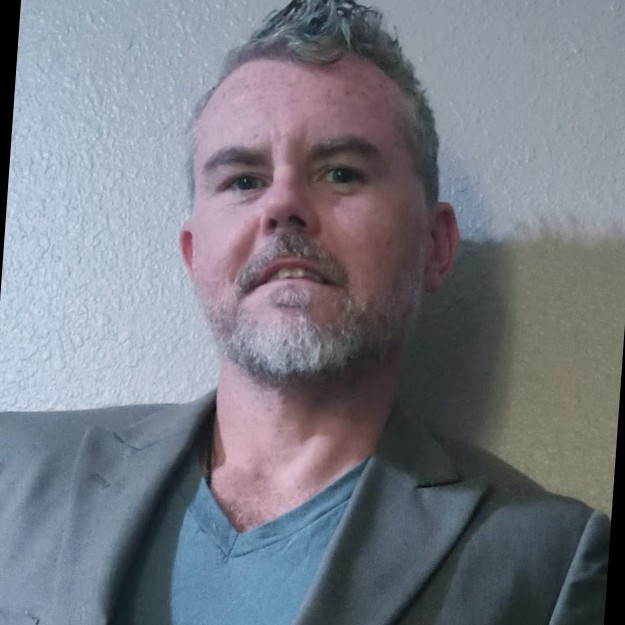
J.P. Roe
- SECURITY AWARENESS TRAINING
Talk to our Team today

Frequently Asked Questions (FAQs)
What are Some Ways of Preventing Phishing Attacks Best Practices?
The two best practices every organization should adopt are offering security awareness training to help employees identify phishing and social engineering, and organizations should install an anti-phishing solution on their email servers to analyze and block potential email-based threats. These two solutions significantly reduce data breach risks from phishing and social engineering.
Is Email Security a Part of Phishing Prevention Best Practices?
Cybersecurity is a large umbrella of strategies that covers every aspect of data protection and cyber-incident prevention. Email security is one layer of data protection that protects organizations from being victims after threats target their weakest link – humans. Using anti-phishing solutions such as SpamTitan greatly reduces the risks of insider threats being tricked from phishing attacks.
What is some Email Security Best Practices for Phishing Exercises?
Using a security awareness training solution, employees learn to identify phishing threats using real-world exercises. Security awareness training should be combined with anti-phishing solution such as PhishTitan, which identifies phishing and malware threats sent in emails and blocks them from being sent to targeted employees, effectively stopping threats from exploiting human errors.
Should I Use Email Security for Best Practices to Avoid Phishing?
Email security should be an organization’s primary defense against phishing, malware, ransomware, and other email-based threats. Several cybersecurity best practices include email security as one layer of data protection. Email security adds to data protection by reducing risks from human errors and insider threats. It should not be an organization’s only defense but a part of a total cybersecurity strategy.
Do Phishing Best Practices Include Email Cybersecurity?
Any security that blocks threats from exploiting human errors should be a component of an organization’s cybersecurity strategies. Email security is software that adds a layer of data protection on the email server and blocks messages from being inboxed for corporate recipients. It’s part of phishing best practices and greatly reduces cyber risk.
What are Spear Phishing Prevention Best Practices?
High-privileged users on a corporate network are perfect targets for phishing and social engineering threats, but email filtering solutions such as SpamTitan block these threats from exploiting human error. Cybersecurity awareness training combined with email filtering solutions protects organizations from spear phishing and reduces the risks of a severe data breach.
What Can I Do to Add Anti-Phishing Best Practices to my Business?
For any organization that doesn’t have anti-phishing software integrated into their network environment, it’s time to add email filtering solutions to email infrastructure. Email filtering software is one component of anti-phishing best practices that reduce the risks of a data breach from email-based attacks. Solutions such as SpamTitan identify and quarantine malicious messages, which protects users from being victims of phishing.
What is the Best Part of Phishing Email Best Practices?
Security awareness training helps employees identify phishing threats, but email filtering software takes away responsibility from employees and quarantines malicious messages without them reaching the recipient’s inbox. Organizations have numerous phishing email best practices available to them, but email filters are the best part of any effective anti-phishing security strategy.
What is the Best Defense Against Phishing?
Installing email filtering software on an email server is the best defense against phishing. The email filtering technology scans email as it’s received from a sender, identifies any suspicious messages, and either sends them to quarantine if they’re considered malicious or allows messages to flow to the recipient’s inbox.
How to Mitigate Phishing Attacks?
Organizations often rely on employees to identify phishing email messages, but a better way to mitigate phishing attacks is to install email filtering software. Email filtering software analyzes incoming messages and determines if any of them are malicious. If any one of them is considered malicious, the email filtering software mitigates the phishing attack and sends it to a quarantine to be reviewed rather than sending it to the recipient inbox.
What are Some Methods of Preventing Phishing?
Prevention tips for phishing involve training employees and using monitoring systems to determine if any threats compromise workstations or servers. The best method for preventing phishing is to install email filtering software on an email server to automatically block malicious messages from being sent to an intended targeted recipient’s inbox.
