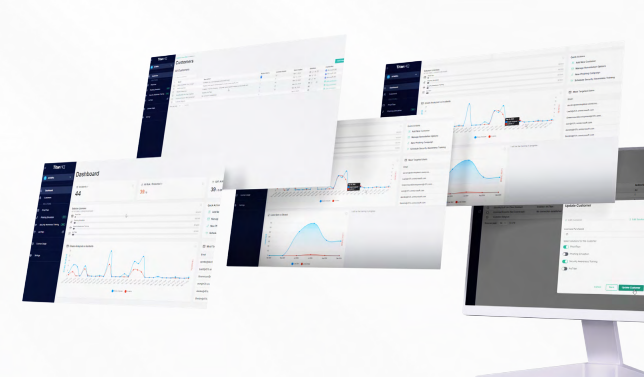
The TitanHQ Plus Plan Includes:
Phishing Protection
Powerful phishing protection and remediation solution for Microsoft 365 which employs layers of analysis and machine learning (ML) models to detect phishing emails. Curated feeds identify malicious URLs.
AI-Driven Analysis
Uses AI-driven analysis with multiple layers, including ML, to detect phishing attempts and malicious URLs.
High Detection Accuracy
Exceptional detection rates (Virus Bulletin leading vendor in Q4 2024 industry test results). Catches threats Microsoft misses.
Auto Remediation
Instant Inbox Threat Removal, Identify and remove emails containing malicious URLs.
The TitanHQ Plus Plan Includes:
Email Anti-Spam
Advanced spam protection protects your business by blocking spam, viruses, malware, ransomware, and links to malicious websites from your emails.
Spam Protection
Advanced Spam Protection blocks Spam, Viruses, Malware and Ransomware.
Email Filtering
Email Spam Filtering solution with market leading 99.99% Spam Catch Rate.
Advanced Threat Protection
Advanced Threat Protection uses Bayesian auto learning and heuristics to defend against evolving threats.


The TitanHQ Plus Plan Includes:
Security Awareness Training
Easy, affordable security awareness training with real-time phishing simulations, all launched in just a few clicks. Educate users on spotting social engineering.
Simulated Phishing Simulations
Keep users vigilant with realistic simulated phishing scenarios that reflect hackers current tactics.
Simple Set-Up
Create and launch pre-configured training campaigns and phishing simulations in just a few clicks.
Automated Reporting
Receive detailed monthly summary reports with statistics and actionable insights on your users progress.
Top 6 Reasons to Choose TitanHQ Plus Plan
Office 365 Protection
Strengthen your Microsoft 365 email security against malware through a defense-in-depth approach.
Next-Gen Phishing Protection
TitanHQ email and phishing protection employs layers of analysis and machine learning (ML) models to detect phishing emails.
Auto Remediation
Post Delivery Remediation allows MSPs to swiftly eliminate threats from users’ inboxes, promptly removing malicious mail that has already been delivered.
Behaviour Driven Security Awareness
Comprehensive phishing simulation programs to proactively mitigate risks and bolster defense mechanisms allowing you build a human firewall of users.
Automatic Security Awareness Campaigns
Enjoy a set-and-forget-it experience where TitanHQ manages continuous campaigns at no additional cost. Easy, affordable security awareness training with real-time phishing simulations.
Advanced Spam Protection
Advanced spam protection protects your business by blocking spam, viruses, malware, ransomware, and links to malicious websites from your emails.
Do you Provide Customer Support for Each Solution?
Yes, We are dedicated to providing top-notch customer support for all our products, both during and after the purchase process.
What is TitanHQ Email Security?
TitanHQ Email Security is an advanced email protection solution that blocks phishing, ransomware and malicious email threats. SpamTitan offers protection against malware, spear-phishing, advanced persistent threats (APTs), offering insights into new threats to help mitigate risks. SpamTitan Cloud requires no additional hardware or software.
Does my Organization Need an Anti-Spam Appliance?
Yes. An anti-spam appliance or spam filter prevents unwanted emails from reaching your inbox and prevents any potential harm to your business as a result of malware borne email reaching your inbox and users. Unfiltered enterprise emails can be frustrating for both the administrators and the users and pose a real threat to the security of the organization.
Does TitanHQ Email Security Offer Support for Multiple Languages and Authentication Methods?
Yes, it is available in multiple languages, and it supports various authentication methods, including LDAP, SQL server, POP3, IMAP, and two-factor authentication.
What are the Key Features of Security Awareness Training?
contextual training in real-time, unlimited phishing simulations, cyber knowledge assessment quizzes, risk and compliance reporting, behavior tracking and more.
How Long Does it Typically Take to Set Up Security Awareness Training?
Get up and running in under 5 minutes - a simple setup and migration process, suitable for MSPs and SMBs. No action is needed to set up new customers and users are added automatically.
Find the right solution for you


