As phishing attacks increase, and cyber-attacks like ransomware and Business Email Compromise disrupt and damage, can Auto Remediation help stem the tide of attacks?
Approximately 3.4 billion fraudulent emails are sent daily as part of phishing scams, leading to over 651,800 phishing-related complaints annually reported to the FBI's Internet Crime Complaint Center (IC3). Affected organizations face adjusted losses exceeding $2.4 billion, equating to losses of up to $17,700 per minute.
While these statistics may be alarming, their purpose isn't to frighten you. Instead, they increase awareness and empower you to make well-informed decisions.
Here, TitanHQ discusses why phishing is increasing and how you can close the door to cyber-attackers.
Did You Know?
cyber attacks begin with phishing
to seamlessly install PhishTitan
estimated global cybercrime cost
to stop & spot a phishing attack
Why has Phishing Become such an Essential Tool for Hackers?
Hacker's love anything that gives them the edge over a target. Phishing empowers cybercriminals because it can open doors. Phishing manipulates our behavior so skillfully that it is behind over 90% of data breaches. Phishing works because it tricks people into believing they are logging into legitimate websites. Once they enter their login credentials to access a site or app, those credentials go directly to the hacker.
Targeted phishing campaigns like spear-phishing are increasingly being used, with 67% of phishing attempts being targeted. The bottom line is that phishing works, so it will continue to be used and evolve. Changes in how phishing works, more sophisticated phishing tactics, AI-powered phishing emails, and polymorphic malware delivered by phishing all combine to make it a powerful, popular, and, more importantly, successful attack method. This is why phishing is soaring.
However, a new tactic to help stop even the most sophisticated phishing attacks is auto Remediation.
Phishing manipulates our behavior so skillfully that it is behind over 90% of data breaches.
What is Auto Remediation, and Why is it Important in Phishing Prevention?
Auto Remediation, in the context of phishing, is about giving back control to system admins. Auto Remediation is a process of phishing mitigation that uses automation to manage the vast amounts of phishing emails that enter the corporate network. Automation of phishing threat management removes human error. Auto Remediation weaves automation into the entire lifecycle of phishing. The result is an automated anti-phishing workflow that generates phishing alerts and creates reports for admin and IT. The automated workflow ensures that cyber-attack management is efficient and accurate. Auto Remediation gives control back to an administrator by giving them control over the decision to use either manual or automated remediation to decide the destination of malicious emails.
Auto Remediation is an important tool in handling vast amounts of phishing by:
- Helping an MSP admin reduce the risk for customers and their users.
- Enhancing protection against malicious emails; this is especially useful for employees who may overlook warning banners.
How PhishTitan Uses Auto Remediation to Stop Phishing
PhishTitan uses Auto Remediation as part of a powerful AI-driven solution to phishing. By adding automated control to the management of phishing attacks, PhishTitan ensures administrators have the tools to handle the vast volume of phishing emails entering employees' inboxes. Instead of risking exposure to malicious emails - even with banners - an administrator can divert malicious emails directly to the Junk folder, providing an additional layer of risk mitigation. The combination of Auto Remediation and AI-powered anti-phishing technologies of PhishTitan easily handles complex, multi-stage phishing campaigns. Some examples of phishing scams auto remediated by PhishTitan include the following:
Social Engineering Scams
Social engineering attempts to manipulate behaviors using tactics like the need to conform or a sense of urgency. Trust is also a social behavior exploited by cybercriminals. PhishTitan's Auto Remediation feature, backed by AI-powered anti-phishing, can identify social engineering attempts, remediate the email, and alert the admin to why this email has been placed into a junk folder.
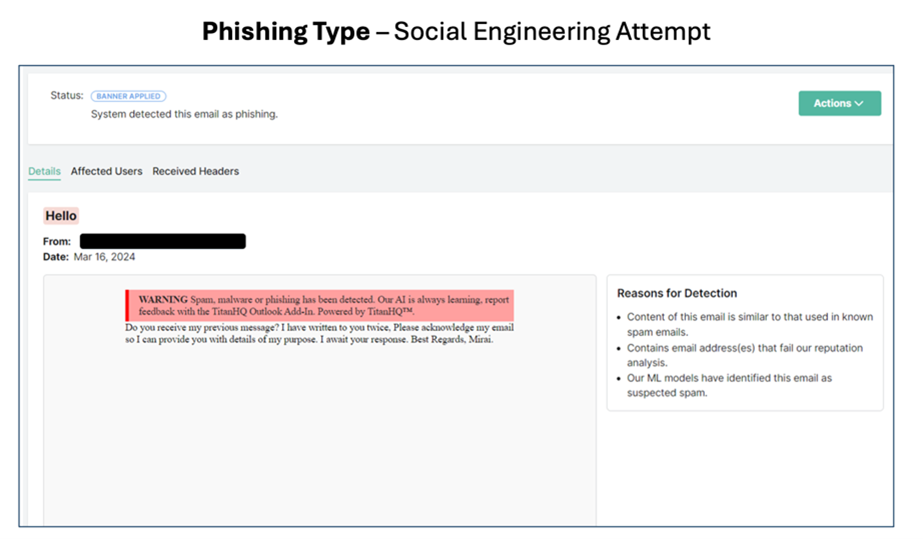
Microsoft Account Mailbox Full Scams
Popular and well-known brands like Microsoft are often the target of spoofing. In this example, the attackers sent a phishing email that made the recipient concerned that their mailbox was full. Clicking on the “Clear my cache” button would take the recipient to a spoof web page that looks exactly like a M365 login page. If the recipient entered their login credentials, they would be stolen.
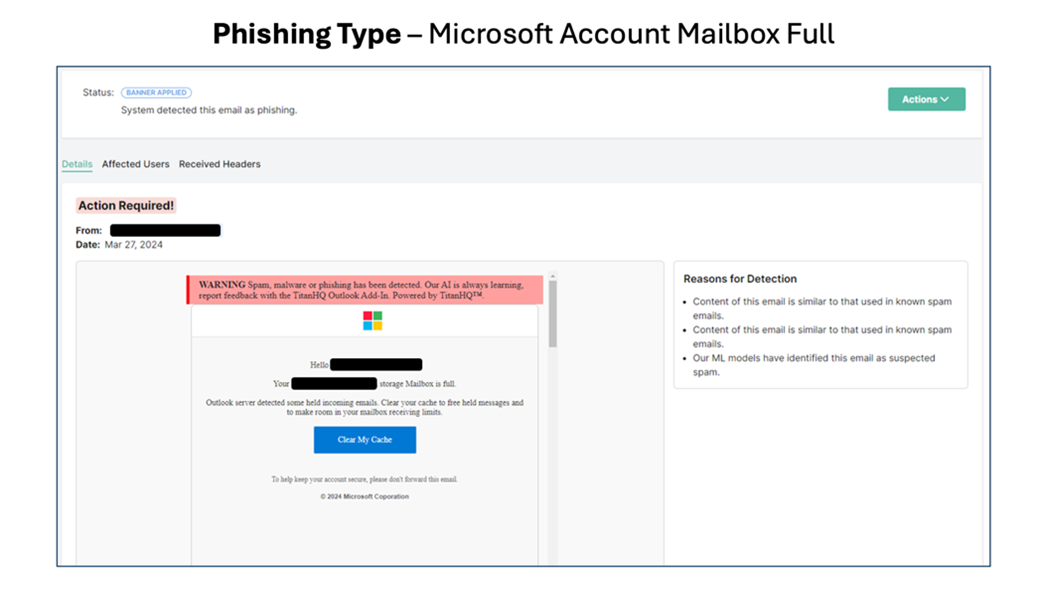
Dropbox Account – Account Expiration Scam
A similar scam to the Microsoft mailbox full scam is the Dropbox account expiration scam. Again, the well-known Dropbox brand is used to trick users into worrying about losing account access. Clicking on the "download files" button would take the recipient to a spoof Dropbox login page, where any entered credentials would be stolen.
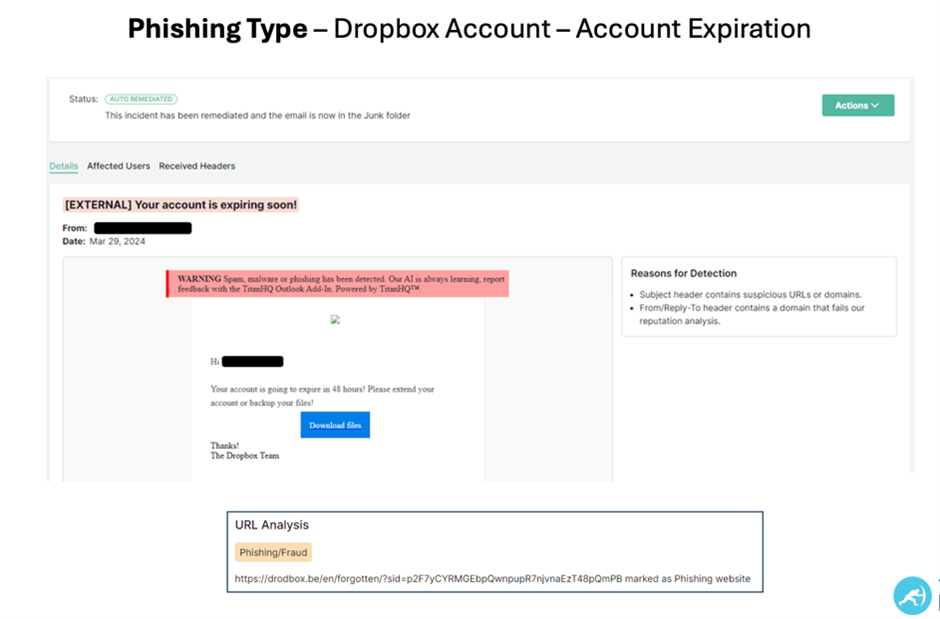
As the examples above show, PhishTitan offers administrators, MSPs, and security professionals a console that shows the in-depth reasons why an email is considered phishing. This can be used as part of the security intelligence gathering needed to improve security strategy and to offer deeper insights into an incident. This is particularly important for an admin reviewing a borderline-safe email. In PhishTitan, an administrator would go to:
PhishTitan > Incidents and view an incident. Then, they can see the Reasons for Detection Panel on the Incident Summary page.
PhishTitan identifies phishing emails using reasoning and logic; the results offer the administrator a clear view of why an email has been auto remediated. When PhishTitan detects any of these reasons, a potential phishing email will automatically be remediated, and the admin will be alerted so they can now see why the system caught that email. The speed of remediation is critical: It is essential to detect phishing incidents quickly. Once a phishing attack has happened, a malware infection has begun, or credentials have been stolen, a company must act super-fast to contain the incident. Knowing about an incident sooner rather than later allows you to limit the harm it can cause. Understanding why an email is flagged as phishing provides essential information to the admin and users.
Phishing volumes will continue to soar, and administrators and security professionals will continue to deal with the fallout. By using Auto Remediation as a feature in AI-powered anti-phishing solutions, an organization can know it is using the best solution to this challenging problem.

Susan Morrow
- DATA PROTECTION
- EMAIL PHISING
- EMAIL SECURITY
Talk to our Team today

