Implementing the best email filter for Microsoft Exchange is the ideal way to eliminate the unwanted spam still allowed through Microsoft´s product—even with “Exchange Online Protection” (EOP). A supplementary exchange email filter can provide better protection against email-borne threats and ensure email continuity throughout the network during downtime.
How the Microsoft Exchange Email Filter Works
Like most other email filters, the Microsoft Exchange email filter uses multi-layered mechanisms to rate each incoming email and assign it a spam confidence level. Incoming emails are compared to a blocklist of known spam sources and analyzed for compliance with sender policy frameworks.
Any incoming email that exceeds a preset spam confidence level is flagged and either quarantined, deleted, or forwarded to its recipient tagged as spam. The Exchange email filter reports on all quarantined, deleted, or tagged emails so that those flagged in error can be reinstated and the email sender included on an allowlist.
Did You Know?
SpamTitan's spam catch rate
a ransomware attack occurs
the average cost to manage spam per person without an email filter
of all email is spam
Features in a Microsoft Exchange Spam Filter Solution
An email spam filter for Exchange needs enterprise features to support the many facets of a corporate environment. It would be best if you had a spam solution with a few false positives and a few false negatives, and it would help reduce overhead for administrators rather than add work to their busy day. SpamTitan offers several features necessary for superior email protection. Features benefit enterprise administrators, managed service providers, and small-to-midsize businesses that need better security.
TitanHQ Excels in June Virus Bulletin Test with 99.99% Phishing Catch Rate & 0% False Positive rate.
SpamTitan and PhishTitan , both powered by the same cutting-edge filtering engine, showcased their technological superiority in the latest Virus Bulletin assessment. In the Q2 virus bulletin test, the SpamTitan and PhishTitan engine recorded a phishing catch rate of 99.99%, further solidifying their position as leaders in the industry.
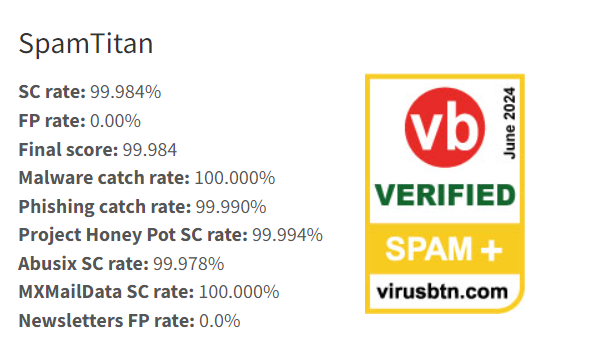
June 2024 TitanHQ wins a top 2 position and a second consecutive VBSpam+ award for outstanding performance. SpamTitan outperformed industry rivals including Mimecast, N-Able and Sophos.
Spam can be malicious, but it’s mostly a costly nuisance. Large enterprises might get thousands of spam messages daily, and many spammers target Exchange servers to bypass Microsoft’s integrated security. You need a mail filter for Exchange that integrates with Office 365 and Exchange mail servers. Features should combine an effective spam filter with administrator tools and configuration support for as little overhead as possible.
A few general features that can help your business protect digital assets and help administrators deploy better security:
- Phishing and spam protection with out-of-the-box configurations or your preferences. Setup takes minutes. Deploy SpamTitan and your business will be protected immediately.
- Centralized deployment control reduces overhead and mistakes if you have multiple administrators. For managed service providers, SpamTitan centralizes control of your email security for various clients so that you can more effectively review any issues and secure your customer environments.
- Block spam messages from standard risky IP addresses and email servers known to send malicious messages. With continuous updates to risk factor signals, SpamTitan uses various methods to block incoming spam from reaching recipients. Threat intelligence shared by numerous researchers and security organizations gathers lists of IP addresses from mail servers used for spam, and these IP addresses are factors in blocking spam.
- Flexible user policies to allow and disallow messages based on user permissions. Some employees are responsible for investigating security issues or receiving messages that might be considered spam but are legitimate components of the recipient’s job. Administrators can set policies to customize the way SpamTitan handles true positives.
- Reports and analysis dashboards help administrators identify if certain users are targets for spam or allow administrators to see the anti-spam solution in action. Reports and metrics give administrators better understand how spam targets organizations and how bad actors target users.
- A collaborative approach with Microsoft’s Office 365 security complements email security. Many enterprise organizations use Office 365 for their collaborative software, so you need an email spam filter that works directly with Office 365. SpamTitan complements Office 365 security and works with it rather than inhibiting Exchange server activity. Your anti-spam solution should not interrupt incoming and outgoing communication but should accurately stop malicious emails, including spam.
SpamTitan checks every URL in an email against known blacklists - with 100% active web coverage.
Outbound Spam Email Protection
Spam email isn’t always incoming. Outbound spam email is also an issue, which can result in the corporate Exchange server being put on spam lists. After a business mail server is set on a spam list, any outgoing email will be filtered as spam and won’t reach the intended recipient. Using a spam filter that protects the Exchange server from sending outbound spam messages is essential.
Malware targeting your organization could be built to send outbound spam messages and even phishing attacks using your infrastructure. A good email spam filtering solution protects incoming and outgoing emails. Your Exchange mail filter should stop outgoing spam, malware, phishing, and other nuisance messages. Not every solution supports outgoing email protection, and outbound email is often overlooked in email security.
The danger of ignoring outbound email protection is the risk of your Exchange server being put on a global spam blocklist. Email blocklists are shared among email security vendors, so your email server IP address could be distributed to several blocklists used in filtering solutions. What this means for your business is that any business email messages are dropped or automatically placed in the recipient’s spam box. The recipient could drop any marketing messages or serious business communications. As you can imagine, it’s a serious concern that can interfere with business relationships and revenue.
To make matters worse, removing your email server IP from spam filtering blocklists is time-consuming and requires consistent monitoring to ensure that the IP isn’t added back after removal. While you take steps to remove the email server IP from blocklists, your marketing emails will likely be spam boxes, negatively impacting your revenue.
Another reason your domain can be blocked is if your outbound messages contain malware. Users with malware on their local machines could unknowingly send malware to recipients, so outbound email security protects against these messages, too. Malware messages sent to customers can also ruin your brand reputation and cause data breaches, violating compliance with standard regulations. Sending unknown malware-contained messages to customers can be devastating for any business.
SpamTitan offers two features that block malicious outbound messages or messages containing spam:
- SpamTitan Gateway: Software deployed between your mail server and firewall detects and catches suspicious outbound messages.
- SpamTitan Cloud: A cloud-based solution with external hosted Exchange servers. It can be hosted in TitanHQ’s private cloud or deployed to your infrastructure.
Managed service providers (MSPs) can significantly benefit from SpamTitan outbound filters to help their clients with cybersecurity. Centralized dashboards SpamTitan offers managed service providers that let them track the success of their email filters and security so that they can effectively protect client environments and respond to any security events. Cloud-based solutions can be deployed in minutes, so MSPs don’t need hours of deployment and configuration time to implement SpamTitan.
SpamTitan uses several factors to block potential spam, including keywords and malware signatures familiar with known attacks. Our technology focuses on accuracy and returns a few false positives. False positives interrupt email communication, so your email filtering solution should always return very few false positives and false negatives. False negatives put your organization at risk, so your spam filtering solution should be as accurate as possible.
How the Best Email Filter for Microsoft Exchange Differs
Before illustrating how the best email filter for Microsoft Exchange differs from the default Exchange email filter- or, more accurately, enhances the default Exchange email filter - it is important to understand some of the issues with Microsoft Exchange and its premium EOP service.
When Exchange 2013 was launched, the premium service replaced Microsoft´s “Forefront Protection for Exchange.” Only supplied as a cloud-hosted service, EOP does not support sandboxing, real-time dynamic link following, and “greylisting” - a mechanism that helps detect previously unknown spam sources.
The best email filter for Microsoft Exchange differs because it has a choice of deployment options and the mechanisms needed to deliver in excess of 99% spam detection. Furthermore, whereas Microsoft Exchange and its EOP service have a high maintenance overhead, the best email filter for Microsoft Exchange focuses on usability rather than complex configuration options.
SpamTitan by TitanHQ - The Best Exchange Email Filter
TitanHQ offers clients a powerful spam email filter - SpamTitan Cloud. SpamTitan Cloud is an on-demand cloud-based solution proven to block spam.
SpamTitan Cloud is regarded as the best email filter for Microsoft Exchange, with certified spam detection rates of 99.99% of spam and low false positive ratings of 0.03% due to mechanisms such as real-time dynamic link following, “sandboxing,” and “greylisting.” Both products are universally compatible with existing systems, infinitely scalable, and have low maintenance overheads.
In addition to preventing 99.97% of spam from reaching its intended destination, SpamTitan Cloud uses dual anti-virus software with “URIBL” and “SURBL” protocols. These block malicious URLs within emails and offer phishing protection by comparing links within emails and their attachments against a global blocklist of domain names.
Try Our Best Email Filter for Microsoft Exchange for Free
TitanHQ has been developing online security solutions since 1999. During that time, organizations of all sizes have benefitted from a higher level of protection against online threats, as well as our solutions´ ease of use, versatility, and industry-leading customer support.
Our Exchange email filter has APIs for backend integration with management reporting tools and is available in white-label format for resellers and MSPs. However, discussing our flexible range of payment options, we invite you to try our best email filter for Microsoft Exchange for free.
Please contact us to learn more; one of our experienced team members will guide you through installing and configuring the most suitable exchange email filter, with no commitment to continue with our email filtering service once the trial period has finished.

Susan Morrow
- DATA PROTECTION
- EMAIL PHISING
- EMAIL SECURITY
Talk to our Team today


