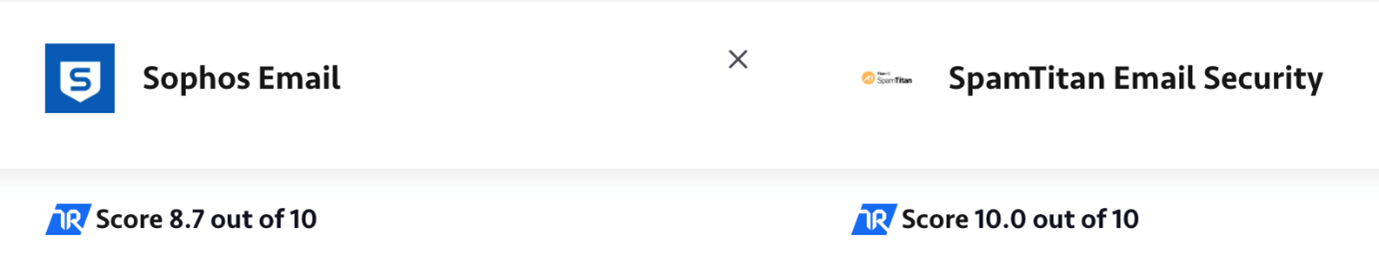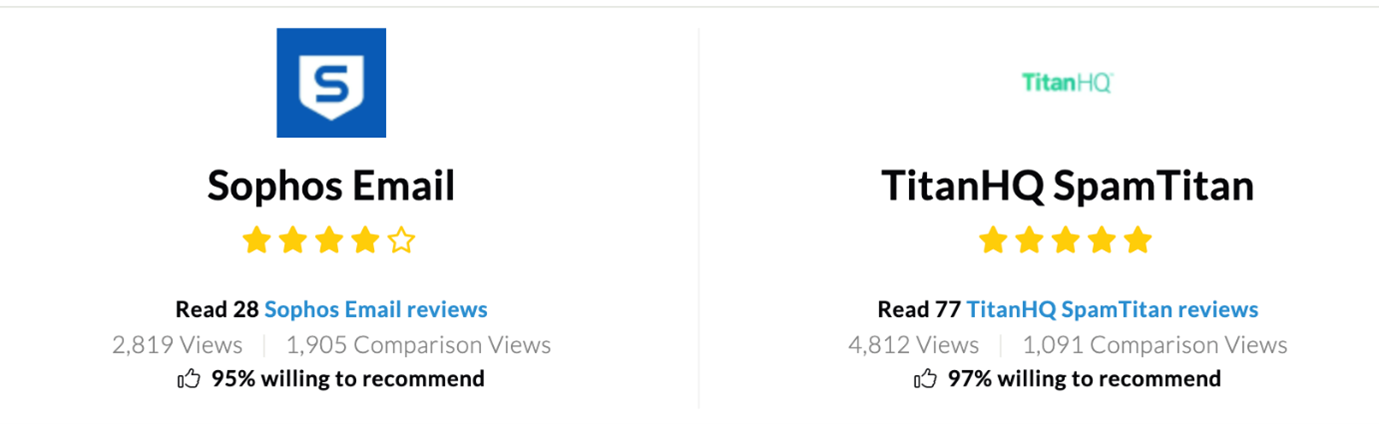Spam emails are the plague of business: Research has found that around 162 billion spam emails are sent daily. The deluge of spam into employees' inboxes hurts productivity and brings potential security threats, like phishing. An organization can use a spam filter alongside an anti-phishing solution to counteract spam emails. Using a combination of anti-spam and anti-phishing, an organization is protected against overwhelming spam and threats such as malware, phishing, and ransomware.
Choosing the right product to protect your organization from spam and phishing can be challenging. Many products on the market claim to prevent email-borne threats.
Sophos Email provides anti-spam and anti-phishing capabilities. TitanHQ reviews Sophos Spam filtering and compares its features and pricing to SpamTitan and PhishTitan.
Did You Know?
SpamTitan's spam catch rate
a ransomware attack occurs
the average cost to manage spam per person without an email filter
of all email is spam
How Do Spam Filters and Anti-Phishing Solutions Work?
A phishing or spam campaign's complex, often multi-part components require advanced anti-spam and anti-phishing capabilities. Conventional Secure Email Gateways (SEGs) are no longer fully effective against phishing and spam and must now be used only as a first line of defense. SEGs form a static measure against malicious and annoying mail. However, advanced solutions, like Sophos Email Spam Filter and TitanHQ's SpamTitan and PhishTitan, provide a comprehensive security solution to phishing and spam. Advanced AI-driven email filters are known as Integrated Cloud Email Security (ICES).
Advanced anti-spam and anti-phishing solutions use multiple layers of protection to detect any potential security issues in inbound and outbound emails. These multiple layers of protection use conventional and advanced technologies, like AI.
Layers of Protection Used by Anti-Spam and Anti-Phishing Solutions
SEG filters, like Microsoft Office 365 EOP (Exchange Online Protection), use the following filter:
- Header Filter: Checks if the email header is from a legitimate source or a known scammer email.
- Blocklist Filter: Checks if the email is from a known blocklist hosted by an industry service like Spamhaus
- Content Filter: This filter checks for typical spam content, such as “free gift” or “discount today only” statements.
Advanced Layers of Protection
Email filters, like Sophos Email TitanHQ, SpamTitan, and PhishTitan, use the following advanced protection:
- AI-Driven Threat Intelligence: AI algorithms are trained using a vast threat data corpus. This allows the email filter to identify emerging and unidentified threats.
- Real-Time Threat Analysis: AI-driven anti-phishing software follows malicious email URLs and checks the associated website. If the website is legitimate, the email is released to the employee.
- Time of Click Protection: Real-time retirement of URLs prevents employees from opening a spoof website.
- Inbound and Outbound Filters: Outbound spam emails can negatively impact an organization’s domain status. Advanced spam filters work on inbound and outbound email to provide Data Loss Prevention (DLP) that stops sensitive or spam information from leaving the corporate network.
Get started with PhishTitan and SpamTitan by booking a personalized demo today.
At a glance: Sophos Email Spam Filter Vs SpamTitan and PhishTitan
Feature
Inbound email protection from common cyber threats
Sophos Email Spam Filter
Yes, all common threats are covered by multiple layers of protection.
SpamTitan and PhishTitan
Yes, all common threats are covered by multiple layers of protection.
Feature
Phishing protection
Sophos Email Spam Filter
Extends visibility of threats outside of Microsoft 365. Use of multiple layers of protection, including AI and NLP. Rewriting of URLs. Sandboxing.
SpamTitan and PhishTitan
Provides time-of-click analysis to protect against links that appear to be safe on delivery but are later weaponized with malware. Multiple layers of protection, including AI and NLP. Phishing prevention rates are 100%. Anti-malware and sandboxing.
Feature
Spam prevention
Sophos Email Spam Filter
Yes, multiple layers to identify and prevent spam, including sandboxing Spam Catch Rate: 99.977%
SpamTitan and PhishTitan
Yes, multiple layers to identify and prevent spam, including sandboxing Spam Catch Rate: 99.984%
Feature
Advanced threat intelligence/AI
Sophos Email Spam Filter
Yes, AI, machine learning, and NLP
SpamTitan and PhishTitan
Yes, AI, machine learning, and NLP
Feature
Deployment options
Sophos Email Spam Filter
Cloud-based SaaS Web Desktop for Mac, Windows, Linux, Chromebook
SpamTitan and PhishTitan
Cloud-based SaaS Web Desktop for Mac, Windows, Linux, Chromebook On-Premise - Windows and Linux
Feature
Detects employee impersonation: this helps to stop BEC scams.
Sophos Email Spam Filter
Yes, can be used to identify BEC scams using NLP (Natural Language Processing)
SpamTitan and PhishTitan
Yes, able to spot multi-part, socially engineering-based phishing emails used in BEC scams using NLP (Natural Language Processing)
Feature
Provides multiple layers of protection above and beyond AI.
Sophos Email Spam Filter
Yes, various layers, including AI, machine learning, and NLP
SpamTitan and PhishTitan
Yes, multiple layers, including AI, machine learning, and NLP
Feature
MX record changes required
Sophos Email Spam Filter
No
SpamTitan and PhishTitan
No
Feature
Malicious emails are automatically quarantined.
Sophos Email Spam Filter
Yes
SpamTitan and PhishTitan
Yes
Feature
Direct integration into Office 365?
Sophos Email Spam Filter
Yes
SpamTitan and PhishTitan
Yes
Feature
Protect against domain fraud using DMARC protection.
Sophos Email Spam Filter
Yes
SpamTitan and PhishTitan
Yes
Feature
Predictive phishing detection
Sophos Email Spam Filter
Yes, using AI
SpamTitan and PhishTitan
Yes, using AI - protects against zero-day threats
Feature
Real-time click verification
Sophos Email Spam Filter
Yes, block malicious URLs in real-time.
SpamTitan and PhishTitan
Yes, block malicious URLs in real-time.
Feature
False positive reduction is important to ensure that administrators do not develop alert fatigue and miss vital phishing and scam attempts.
Sophos Email Spam Filter
Spam Catch Rate: 99.977% False Positive Rate: 0.00% Final score: 99.977 Malware catch rate: 100.000% Phishing catch rate: 100.000%
SpamTitan and PhishTitan
Spam Catch Rate: 99.984% False Positive Rate: 0.00% Final Score: 99.984 Malware Catch Rate: 100% Phishing Catch Rate: 99.994%
Feature
Data Leak prevention (DLP): rules preventing sensitive or classified data from corporate protection.
Sophos Email Spam Filter
Yes, rules are applied to prevent outbound email spam and prevent sensitive data from leaving the organization.
SpamTitan and PhishTitan
Yes, it uses rules to check the content of emails and attachments to ensure that sensitive data does not leave a protected area.
Feature
MSP support
Sophos Email Spam Filter
Yes, and can be rebranded
SpamTitan and PhishTitan
Yes, can be rebranded; MSPs are given full support, including marketing
Feature
Support
Sophos Email Spam Filter
Standard support is included in license costs.
SpamTitan and PhishTitan
Included in the cost of the ArcTitan license.
Feature
Awards: Expert Insights - The Top 11 Phishing Protection Solutions
Sophos Email Spam Filter
Not included
SpamTitan and PhishTitan
Number 3 ranked
Feature
Awards: Expert Insights - The Top 10 Email Filtering Solutions
Sophos Email Spam Filter
Not included
SpamTitan and PhishTitan
Number 1 ranked
Features of Sophos Email and SpamTitan +PhishTitan
The following core areas should be evaluated when choosing between Sophos Email and SpamTitan +PhishTitan:
Sophos Email
Sophos Email is a cloud-based email security solution designed to extend the built-in security of the Microsoft 365 suite and prevent phishing and spam-borne threats. The solution uses AI and NLP to identify emerging and complex phishing threats, block them, and mitigate false positives through sandboxing and quarantine.
Both outbound and inbound emails are protected against spam and phishing, and data loss prevention (DLP) can be applied to outbound emails to protect against data loss.
Sophos Email is delivered through Sophos Central's central management console. The console is supplied by a managed service provider (MSP) and can maintain and manage the service and generate comprehensive reports.
SpamTitan +PhishTitan
SpamTitan + PhishTitan provides a 360-degree email security solution for companies of all sizes. This comprehensive package extends the first-line defense found in Microsoft 365 to cover persistent and emerging threats. API connectors integrate anti-phishing filters deeply with your M365 email service. Even complex multi-part social engineering attacks can be prevented using Natural Language Processing as an extension of the multiple layers of protection offered by SpamTitan+PhishTitan. Protection of inbound and outbound emails from spam and phishing is automated, and DLP is used to prevent sensitive data loss. However, deep Outlook integration allows employees to, at the click of a button, scan their email for phishing manually, if allowed. Artificial intelligence (AI), trained by a vast amount of threat data, is used to detect zero-day threats and sophisticated phishing protection evasive tactics. False positives are reduced by using quarantine and sandboxing.
SpamTitan and PhishTitan are cloud-based and deployable in-house or by an MSP. The centralized control console makes deployment, updating, maintenance, and management easy. Dashboards and reports allow your administrator to review quarantined messages and identify weaknesses in your user security awareness training.
Get started with PhishTitan and SpamTitan by booking a personalized demo today.
Sophos Email Spam Filter Vs SpamTitan Pricing
Sophos Email Spam Filter
For a medium-sized business with 100 users, the annual cost = $$4,326.00
SpamTitan Email Filtering
For a medium-sized business with 100 users, the annual cost = $2,340.00. Educational discounts are available.
Sophos Email Spam Filter
The base license comes with web support.
SpamTitan Email Filtering
SpamTitan pricing includes full technical support.

Sophos Email Spam Filter
Pros
The best part is that configuring it correctly will protect you from email threats. I like the admin portal interface and the dashboards advising me of potential issues. I like embedding security alerts or reminders within my employee emails. [1]
Cons
We moved away from Sophos because it was cumbersome and often caused problems with mail flow. It was just not a great experience for us. [2]
Pros
It is well-suited to protect organizations of all sizes from email threats and for regulated organizations where email compliance/standards are important. Not well suited to organizations without knowledgeable IT support in email protocols/security. [3]
Cons
Boasts advanced processing but regularly lets credential harvesting emails through. URL filtering does not block them, and when they are reported, it takes up to an hour to block the malicious URL in the filtering. This is too slow. [4]
Pros
Provides comprehensive protection against threats such as phishing and malware, with an intuitive interface that simplifies setup and management. Its customization capabilities and integration with other security solutions ensure effective defense. [5]
Cons
Due to the highly sensitive program, it was constantly filtering out emails as if they were spam when it was not. I was unable to retrieve important emails or assumed I was not getting them because they stopped showing up as they once had - very tedious[6]
[1] Gartner, [2] Gartner, [3] Trustradius, [4] Trustradius, [5] G2, [6] G2.
SpamTitan and PhishTitan
Pros
The SpamTitan solution, like all TitanHQ products, is simple to set up and run in minutes, both OnPrem and Cloud. It is also possible to request a full 30-day trial with full vendor support for the entire duration. [1]
Cons
If a mail is coming from a malicious source, it would be nice if the SpamTitan dashboard provides threat scores for both sender IP and attached files from platforms like virus total, which would reduce the time spent in investigating emails. [2]
Pros
Spam Titan eliminates a lot of the day to day work. Makes it easy to fine tune what you need it to do. Also the price is just too good. [3]
Cons
The Interface can be improved More customized able reports must be available Cloud platform a bit slow. [4]
Pros
The Support team are great at TitanHQ, helped us every step of the way with onboarding our 365 tenancy, since implementing we haven
Cons
I think the only thing that was lacking for me was the "Allow for Domain" to be added. that was and now it functions as a solid service that runs great. [6]
[1] G2, [2] G2, [3] Reddit, [4] Gartner, [5] Slashdot, [6]Slashdot.
Get Started With SpamTitan and PhishTitan
With SpamTitan and PhishTitan working together, you are protected before, during, and after the email's journey to the inbox. It’s the perfect combination to give you total email protection.
You can get started with PhishTitan and SpamTitan by booking a personalized demo today.

Susan Morrow
- PHISHING PROTECTION
Talk to our Team today

Frequently Asked Questions (FAQs)
Sophos Email is an advanced anti-phishing and anti-spam solution. It filters malicious emails using protective layers, including AI and Natural Language Processing (NLP). Sophos Email is a cloud-based solution that an MSP can deliver. The central console generates comprehensive reports. It can be used by companies of all sizes and is integrated with Microsoft 365.
SpamTitan+PhishTitan can be used as standalone solutions or to provide comprehensive protection against spam and phishing. PhishTitan and SpamTitan are integrated Cloud Email Security (ICES) solutions. PhishTitan and SpamTitan have a 100% catch rate for phishing and spam and a 0% false positive rate. The solutions use AI and NLP to capture emerging and zero-day threats. SpamTitan+PhishTitan are cost-effective email security solutions extending the in-built Microsoft 365 security capability. An MSP can deliver both to save costs; deployment, management, and reporting are centralized using a single-pane-of-glass approach.
Cybercriminals commonly target companies using social engineering that utilize email to initiate phishing. Researchers have found that 35% of malware is delivered via email, and 94% of organizations reported email security incidents. Further research shows that phishing is the most common method used to attack companies. These figures reflect the increasing use of zero-day exploits to target companies.
Cybercriminals are developing evasive tactics that make basic security email gateways, like Microsoft 365, ineffective. An advanced spam filter provides multiple layers of increasingly sophisticated protection, including AI and NLP. These advanced technologies can identify emerging patterns in attack tactics and indicators of compromise to prevent zero-day threats.
Advanced email filters, driven by AI, provide a comprehensive and highly effective way of dealing with even the most evasive threats. Features such as sandboxing and quarantine reduce false positives.
An SEG or Secure Email Gateway is the first line of defense against phishing and spam. An example of an SEG is the Microsoft Office 365 in-built EOP (Exchange Online Protection). An SEG is configured to monitor inbound and outbound emails, looking for signals that an email is malicious or unwanted spam. An SEG typically uses databases that contain known phishing terms or malware signatures. Unfortunately, this static approach to phishing detection means that an SEG may miss more sophisticated phishing and spam messages.
An Integrated Cloud Email Security (ICES) is an advanced anti-phishing solution that uses an AI-based approach to detect and prevent phishing. ICES solutions are cloud-based and have visibility across the expanded corporate network, including remote workers. ICES solutions use AI, machine learning, and natural language processing (NLP) to identify complex, multi-part phishing threats that often use social engineering. The AI used by an ICES solution is trained using a vast corpus of data. The AI engine is used to identify emerging threats and zero-minute phishing attacks. The intelligent and dynamic phishing protection an ICES provides is the most significant difference between an SEG and an ICES approach to email filtering.