As email phishing and scams continue to challenge companies across the globe, having a robust approach to phishing prevention is a security policy must. Email protection is one of the most important security measures that an organization can apply in the fight against web-borne security threats.
However, choosing the right email security gateway is challenging. The decision where to best spend a security budget must be made from an informed position; knowing what features are included in an email security product, and how they are typically deployed, is part of an important intelligence-gathering exercise.
To help in making the right choice of email protection for your organization, this guide will explore Barracuda Essentials and the best Barracuda alternatives:
- Mimecast Secure Email Gateway
- Proofpoint Essentials
- SpamTitan Email Security
What is Barracuda Essentials?
Barracuda Essentials for email is a cloud-based spam filter used by an enterprise to protect the company from web-borne email threats.
Barracuda Essentials is packaged as an ‘all-in-one’ solution providing:
- Email continuity
- Encryption
- Data leakage protection
- Archiving
The Barracuda spam filter is delivered as Software-as-a-Service (SaaS) , i.e., no hardware or local software installs are required.
Did You Know?
SpamTitan's spam catch rate
a ransomware attack occurs
the average cost to manage spam per person without an email filter
of all email is spam
Pros and Cons of Barracuda Essentials
Every email filter solution has positives and negatives in its application, deployment, and use. The key to making the right choice is to know what these are and to balance them with the specific needs of your organization.
Barracuda Essentials pros and cons include:
Pros:
- SaaS allows for centralized deployment and management
- Real-time threat detection to ensure 24/7/365 protection
- Uses over 170,000 active sites to provide threat intelligence
- Uses a layered approach to email protection applying behavioral, heuristic, and sandboxing technologies and offers AI-enabled detection
- Protect against zero-hour, targeted, and ransomware attacks
- Outbound and inbound email protection
- A cloud-based failover service acts to ensure email continuity during web server outages, etc.
- Integrated with Office365
- Cloud-to-cloud backups
Cons:
A review of the user ratings of Barracuda Essentials reveals a few areas of the product that could be improved:
- Effective threat detection and prevention are hindered by a lack of geo-blocking, email authentication using DMARC, and attachment filtering
- Documentation is deemed poor
- Usability for administrators to help with analysis is poor
- Speed issues of the portal and email archiving function have been noted
- Lack of granularity of features such as always-on email encryption
- Inflexible licensing for MSPs (Managed Service Providers)
- Less cost-effective than other solutions such as SpamTitan
- Poor support of product
Barracuda Essentials is designed for larger organizations, and therefore, can be more complex to set up and configure. Barracuda, in line with its enterprise design, provides for more complex routing scenarios and granular content filtering policies.
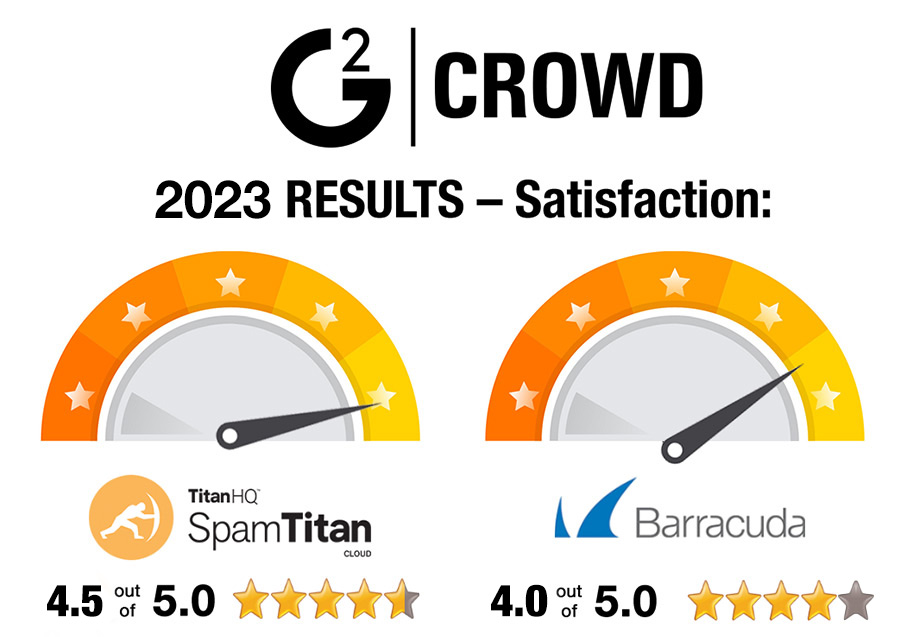
SpamTitan is a market leader in catching spam with a 99.9% Catch Rate.
Choices, Choices...Barracuda Alternatives
When choosing a solution that will give your organization robust and holistic email protection it is important to analyze the alternatives.
The deployment and configuration of companywide solutions such as email protection, are potentially a long-term commitment, so picking the best product for your circumstances is essential.
Some Barracuda alternatives are:
Mimecast Secure Email Gateway
Mimecast has a portfolio of security products including an email security gateway. The solution is designed for larger enterprises, although could be used by an SMB.
The Mimecast Secure Email Gateway provides:
- Protection for all cloud or perimeter-based inbound emails
- Delivery of email protection is cloud-based
- Real-time threat analysis is performed
- The email protection prevents attacks via malware, phishing, and other web-borne threats
- Mimecast offers outbound email protection via data loss prevention (DLP) to stop sensitive data from leaving an organization
- The service also offers DMARC-compliant brand protection to help stop attacks that are based on a spoof URL made to look like it is owned by the company
Mimecast, as compared to Barracuda Essentials, does not offer the following:
- Cloud-to-cloud email backup
- AI-enabled email protection
- Limited email detection analytics and response
Proofpoint Essentials
Proofpoint Essentials is an email security gateway designed for the SMB with a variety of pricing points that reflect the functionality on offer. Email protection uses a full range of features including prevention of phishing and attachment scanning to prevent malware infection.
Other features of Proofpoint Essentials include:
- URL spoof protectioPolicy-driven DLP
- Automated email encryption
- Per-user controls and quarantine access for emergencies and email continuity
Proofpoint Essentials, as compared to Barracuda Essentials:
- Pricing is more SMB friendly
- AI-enabled email protection (dependent on which pricing package is chosen)
SpamTitan
SpamTitan is a leading provider of email security designed for all sizes of enterprises and can be delivered by an MSP. The cloud-based solution delivers a holistic, multi-layered approach to web-borne threat prevention.
The design remit of the solution is to provide the most advanced threat prevention using AI-enabled detection, coupled with ease of use. SpamTitan is a market leader in catching spam with a 99.9% Catch Rate.
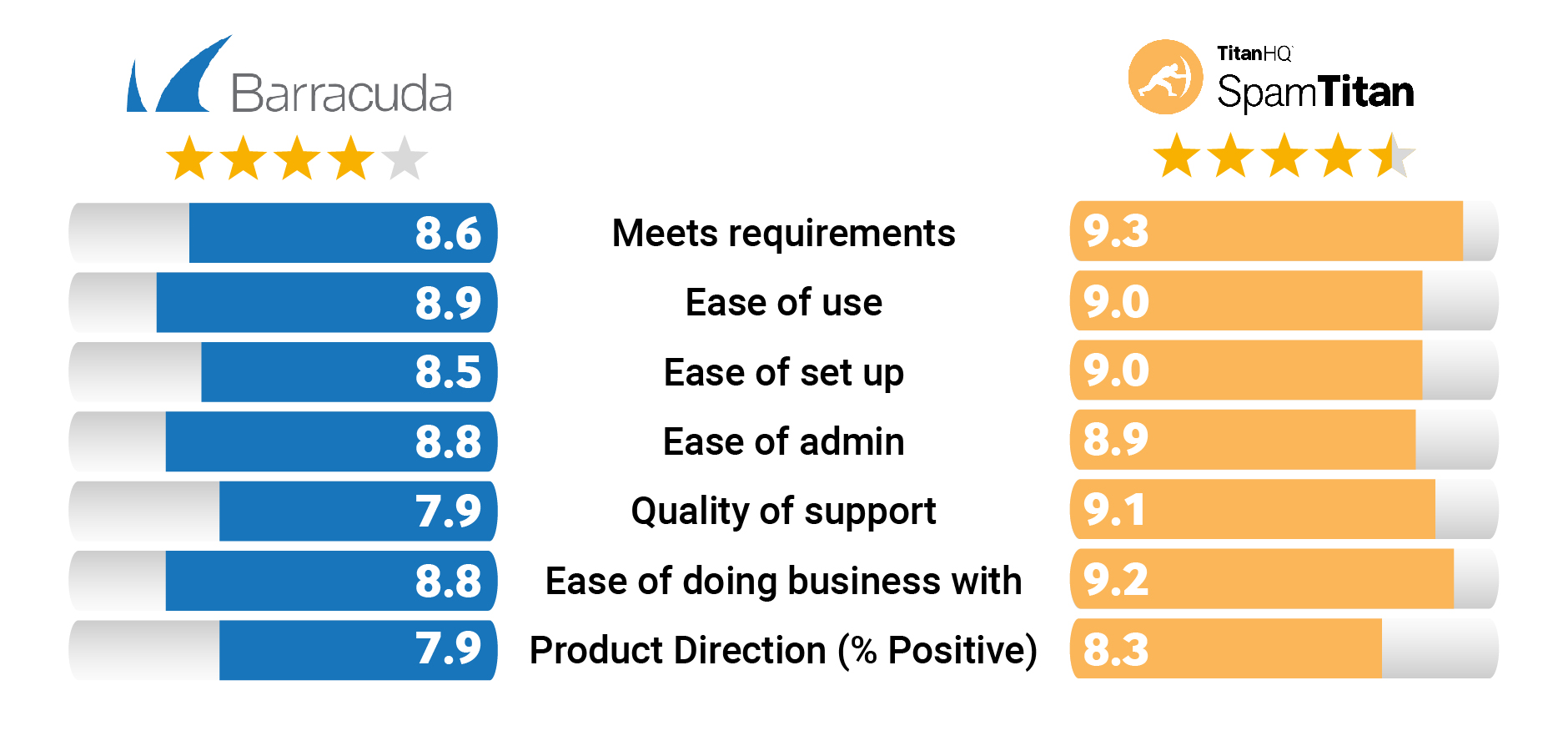
Features of SpamTitan include:
- Easy deployment and configuration
- Automatic updates, pushed out to end-user devices
- Inbound and outbound email protection
- Easy to administer using a central web console
- Supports existing identity systems and robust authentication
- No hardware or endpoint software needed, fully cloud-based
- Collaborative spam fingerprint checks based on “community intelligence“ from over 650 million users
- Advanced threat detection using AI
- Multi-layered email protection to prevent modern threats
- DMARC email authentication
SpamTitan, as compared to Barracuda Essentials:
- Pricing of SpamTitan is more affordable than Barracuda
- Barracuda‘s level of layering of security protection needed in modern complex web-borne threats should be fully evaluated
- Barracuda's email scanning is not as extensive or deep as SpamTitan
- Barracuda does not support DMARC email authentication
The Best Option: SpamTitan
According to a Gartner Inc. report, “2020 Gartner Market Guide for Email Security“, by 2023, 40% of all organizations will deploy protection capabilities from cloud email providers. The report also stresses that on-premise email security solutions will continue to shrink.
Ultimately the proof is in the pudding. A robust and effective email security gateway must be able to be applied to modern-day threats that are complex and that evolve. This requires a multi-layered approach, that is AI-driven, and that has layers of nets to catch phishing and spam. Deployment is also an important consideration for a busy IT department.
A cloud-based solution is a must, and all the systems we evaluated offer cloud-based deployment; however, the configuration can be complex in the Barracuda offering. An easy to use and administrate email security gateway is essential to ensure that it is correctly set up and easy to maintain.
Cost is also an important consideration. The best option, SpamTitan, will optimize across all these points.
It is recommended that when you evaluate an email protection gateway that you do your homework, but also try out the solution to ensure the features fit your needs.
Kaizen IT - Migrate from Barracuda to TitanHQ
Sign up for SpamTitan Now!

Susan Morrow
- SECURITY AWARENESS TRAINING
Talk to our Team today

